It is often a habit of mobile developers to crunch every piece of functionality they can into their apps. This is a fatal flaw in many of the applications that we see built for newspapers and media companies today. There is a very fine line that needs to be drawn between user experience (UX) and functionality and we find many people try and cram everything, including the kitchen sink into their apps. When developing an app you must first think about what your goals are and how best to leverage the mobile platform. After you have defined your goals, you can then define the functionality.
If you are a regular reader of the Spreed blog or know much about Spreed:Inc, you will know that we believe that newspapers in this day and age need a mobile application. However, too often we see people try and cram everything they can into their mobile news reader. This is a problem in the newspaper industry as news websites have such a large amount of varying types of content.
Here at Spreed we advise our customer to follow a long tail niche approach to application development. The first application that any company develops should be focused specifically around their news content. However, by no means should you ignore all the other content that is available on your website. Now that many newspapers have applications it is time to start thinking about the different niche apps that can be built to include your other content while leveraging the unique capabilities of these phones (i.e. multimedia, GPS, built in camera). By no means should you cram all of this other content and functionality into your existing app. Each source of content applies to a different app and can provide yet another revenue source to your paper.
A few scenarios that we often suggest our clients to consider are sports apps, traffic/weather apps, tourism apps, classified apps, finance apps and home listing apps. These applications can be sold at a premium and leverage the vast content pool that newspapers already have access to. If you try and cram all these features into your main headline app, you will sacrifice both your UX and your potential future revenue.
There are three examples of strong niche apps developed by newspapers that I would like to show here:
The first is the GoVolsXtra application developed by Spreed for the Knoxville News Sentinel. Knoxville had already created a separate portal for their university sports team, so this was an obvious extension of their brand. We simply pulled their live stats, news, pictures and videos and packaged them together in an app. If Knoxnews tried to cram all this info into their main headline app they would not have been able to provide as rich of an experience.

The second app that I would like to highlight is a tourism app developed by USA Today (Gannett). The Gannett team has been very strong in the mobile space and many will call the USA Today application one of the best news apps in the iTunes app store. Although there is a lot of functionality in the USA Today headline app, they have done a very good job at balancing it and not allowing for any more than three clicks to get to any particular piece of information. USA Today has a wealth of content and they have decided to release numerous apps, however the best one in my opinion is the USA Autopilot app which is a great tool for any frequent traveler.

The final application that I would like to highlight and the newest entry in the market is the NYTime home finder app. This app lets you find home listings in the NYTimes database and find homes for sales/open houses that are around your current location. This app it light, easy to use and takes advantage of location based features of the iPhone. It is a huge win for the NYTimes who have not really updated their mobile application since it first hit the app store.
The point that I am trying to make here is that the application ecosystem holds a lot of potential for newspapers, but be careful not to replicate what you did on the web. Do not try and cram everything into your existing application as it will not service any of your primary goals; building retention, generating revenue. There is so much content available within a newspaper website and each set of content can lend itself to a specific application. Each app presents a huge opportunity to become a major revenue generator for the newspaper. I am not saying here that you should not include some of your niche content in your headline app. For example you can still have a sports news in your headline app and then different niche sports apps that present scores, statistics as well as news.
A good strategy moving forward is to watch your headline app statistics very carefully. The key here is to not include loads of functionality around your content in your headline app to the extent that it becomes bulky and impossible to navigate. If you see that people are reading your sports section, travel section, weather section or books sections heavily, there is a good case to be made for building a niche app around that content in order to leverage the functionality of these device to build a richer user experience in a separate app. The devil is in the details and it is very important to keep your eyes on the stats to see where your mobile opportunities lay.
If you have any questions on how you can leverage your existing content to build an app please let us know.









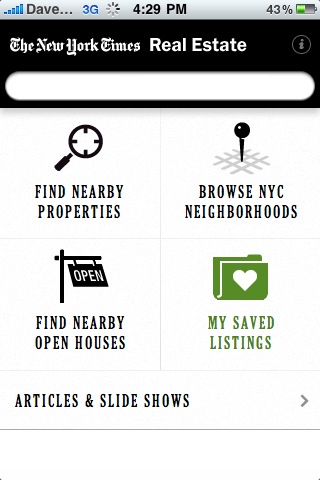






It is becoming very difficult to cram all the features in while managing to keep an effective, engaging, usable design. Secondary apps that fit a niche are logical extensions of the main app and allow developers and users to have great Ux in both apps.