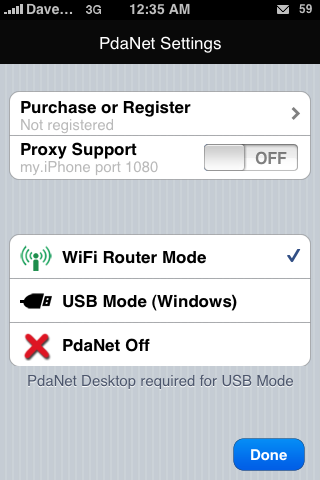Note: Some of the application`s listed below are only available for iPhone`s that have been `jailbroken`. In no way whatsoever do I promote the process of `jailbreaking`your iPhone. However, if you choose to do so; I suggest the apps below:
Urban Spoon
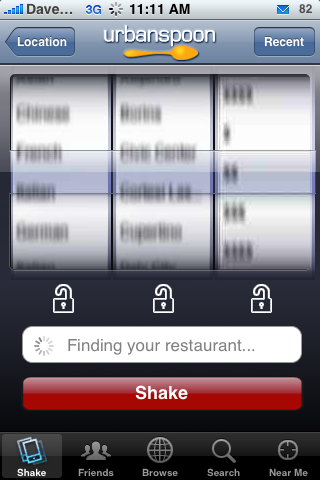
This app has probably received the most use out of any other application on my iPhone (barring the facebook and twitter app). Urbanspoon is a well known food review site on the net. They have built a robust list of local restaurants, categorized by style and rated by a constantly expanding community.
This app is a beautiful extension of their online presence. In a nut shell it allows you to find the best restaurants around you; right now! Three slot machine esque rollers appear, one for neighbourhood, one for style of food and another for price. Simply shake your phone or click the shake button and the three rollers will begin spinning. When they stop spinning, you are shown a restarant suggestion that matches the variables the rollers landed on. If you want to get more specific about your preference, you can manually choose any one of the rollers, lock it down and it will not spin when you shake it.
I love food and am a big take out buff (what bachelor isn`t). This app has opened my eyes to loads of fantastic restaurants in the neighbourhood and is a real gem when travelling. There are loads of other features, but you will have to download it to find out more.
Where To?
 ‘Where to?’ picks up where Urban Spoon leaves off. If you are looking for pretty much anything around you, you can easily find it with Where To?
‘Where to?’ picks up where Urban Spoon leaves off. If you are looking for pretty much anything around you, you can easily find it with Where To?
When loaded, the application shows a wheel of logos. I sometimes find it hard to understand what category each logo represents (food, airports, health, etc). However, once you click on an icon you will be shown a list of sub-categories to select.
Once selected you are taken to a Google Map showing you all the landmarks, for that given sub-category, around you .
It doesn’t take a genius to realize how useful this app can be. I mostly use Urban Spoon for restaurants, but if I am looking for anything else, ‘Where To?’ is my go-to source.
Upcoming
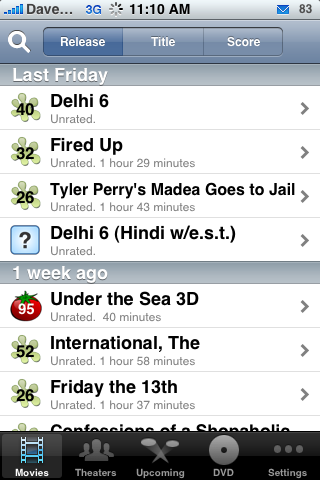 I am a huge movie buff and if you are anything like me, there is nothing worse that sitting through an absolutely horrible flick. Upcoming, makes the process of finding movies, times and theatres completely painless.
I am a huge movie buff and if you are anything like me, there is nothing worse that sitting through an absolutely horrible flick. Upcoming, makes the process of finding movies, times and theatres completely painless.
I only use this app in one way. I go to the list of movies and click on the score tab which provides me with a descending list of movies ranked by score (based on either rottentomatoes.com or Yahoo! Movies ratings).
I can then choose a movie that seems reasonably well reviewed and see all the necessary information about it. Each movie page includes a full description of the flick and has a link to take me to the IMDB page, lets me view the trailor and even shows me the movie times from all the theatres around me.
I personally love having all this information in one place. Before, I would go to movietickets.com and search by movie theatre, but would never get any ratings. Upcoming puts everything in one place and makes it super simple for you to get the information you need. It also has a load of other features, including DVD reviews. But once again you will have to download it to find out more.
Evernote
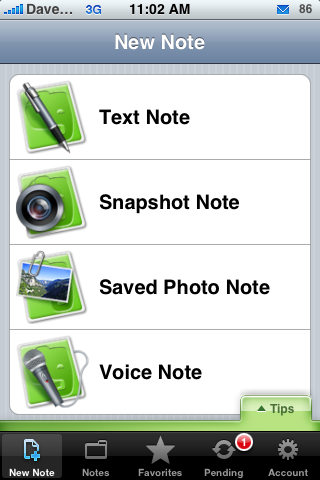 Evernote was one my favourite new application of 2008. It is by far the slickest and most robust note taking application out there. They support three different platforms, the PC, the Web and the iPhone. All three platforms have their own apps and all three sync with your user account.
Evernote was one my favourite new application of 2008. It is by far the slickest and most robust note taking application out there. They support three different platforms, the PC, the Web and the iPhone. All three platforms have their own apps and all three sync with your user account.
The nice thing about Evernote is the multiple ways that you can take notes. Most note taking apps only let you write text. However, Evernote lets you write notes, take a picture of something and then indexes the text in the pic to make it searchable, and also allows for voice notes.
Their iPhone application really takes use of Apple’s platform. You can easily take a picture and record a voice note from within the application (something you can only be do by uploading an external file on the other platforms). In addition Evernote tags all your notes with the geographical coordinates of where the note was taken which in some cases can be very helpful
I keep all my notes here and keep trying to find new ways of integrating Evernote into my daily routine. The only thing I would want to see them do is turn voice notes into text or ordered lists; now THAT would be cool.
Analytics
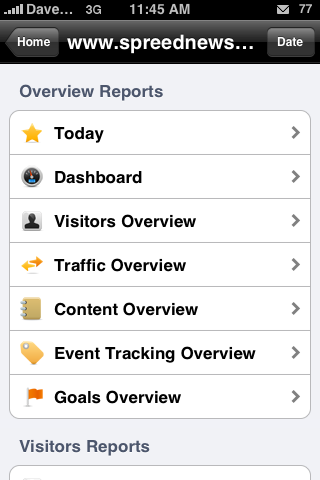 One of my biggest pet peeves about the iPhone is the lack of Flash support. Loads of sites use Flash to display dynamic content and without support for it in the iPhone I am forced to either not use the site or go back to my main PC (something I am trying to do less and less these days).
One of my biggest pet peeves about the iPhone is the lack of Flash support. Loads of sites use Flash to display dynamic content and without support for it in the iPhone I am forced to either not use the site or go back to my main PC (something I am trying to do less and less these days).
One of the sites that uses Flash, that I simply cannot do without is Google Analytics. Google Analytics tracks all of the important statistics about your online properties. Google has been shy to jump into the iPhone app space (understandably so given the release of Android) and have only created a search app that also loads up a host of their other apps, but in a website.
A unaffiliated team of developers have put together this analytics app and all I can say is that it is beyond slick. It has all the functionality one would ever want out of Google Analytics. It lets you produce most of the relevant reports and gives you the ability to define date ranges.
There is nothing better than being able to quote real time statistics in a meeting from the palm of your hand. The app isn’t free, but it’s a worth while innovation and I am more than willing to pay for software that adds value to my device.
QIK
 Qik has become all of my friends worst nightmare. Touted as THE tool for streaming mobile video to the web. I now have the ability to catch all my friends in their drunken glory and stream it right to the web. It has been adopted by loads of tech-savvy celebs including Ashton Kutcher.
Qik has become all of my friends worst nightmare. Touted as THE tool for streaming mobile video to the web. I now have the ability to catch all my friends in their drunken glory and stream it right to the web. It has been adopted by loads of tech-savvy celebs including Ashton Kutcher.
Please note that Qik is only available for people with a jailbroken iPhone. However, it is also available for the Blackberry platform, making it an incredibly robust community.
Simply pull your iPhone out of your point, click record and within seconds your stream can be viewed live on the web.
Tweetie

I am a rather heavy twitter user and in the past I have been sorely disappointed by the quality of twitter apps on the iPhone.
Both Twitterfon and Twitterlicious constantly crashed on me leaving me twitterless in in the wild (not something I feel comfortable with anymore).
I decided to drop the $2.00 that Tweetie costs after hearing some great reviews. I wasn’t disappointed. Tweetie hasnt crashed on me once yet and has some really nice extra features that makes this my choice for Twitter on the iPhone.
The list of cool features includes, attaching photos from the phone, emailing tweets, and syncing cool links you see with your instapaper account (see the instapaper review below). Everyone has their own favourite when it comes to twitter on the iPhone, but Tweetie undoubtedly gets my vote.
Facebook
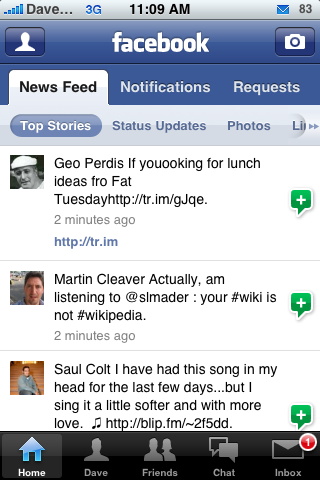 If you don’t know about Facebook, then get out from under that rock, stop reading my blog and go get yourself an account. But seriously, I don’t think it’s necessary to give an explanation about Facebook here.
If you don’t know about Facebook, then get out from under that rock, stop reading my blog and go get yourself an account. But seriously, I don’t think it’s necessary to give an explanation about Facebook here.
The iPhone app has been around since the app store launched and since then they have made loads of great updates.
Users can take photos, tag them, comment on them and upload them to their account. You can make comments on pretty much anything. I personally love the chat and inbox facility.
I hardly ever login to my web based Facebook account anymore. I usually keep iPhone beside me with the Facebook app open. I always recommend this as the first app anyone should download when they get a new iPhone.
WordPress
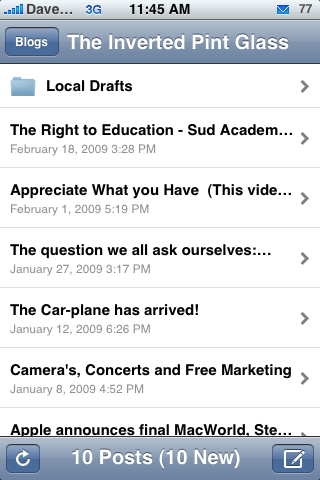 WordPress is my favourite blogging platform period. I have used blogspot and a whole host of others before, but WordPress just takes the cake on so many levels.
WordPress is my favourite blogging platform period. I have used blogspot and a whole host of others before, but WordPress just takes the cake on so many levels.
The iPhone app is something to be desired, but it does what it needs to do.
Users can easily write a new post, read existing posts, and publish drafts.
I personally would like to see comment moderation and the ability to upload photo’s and for a while I could have sworn these were available in the app, but recently they are nowhere to be found.
If you use WordPress to run your blog, there is no doubt in my mind that you should download this app. It makes writing posts on the go quick and simple and if that is all Wordpres is aiming for in this app, they have done a superb job!
The Globe and Mail
 Now I have to be honest here. My team and I were the ones who developed this application for the Globe. I personally think that ‘mobile’ is going to be gigantic for the newspaper industry. They are in a serious state of restructuring right now, but when the dust settles I have no doubt all of the papers will start building out their mobile strategy and finding news ways to use the iPhone platform specifically to engage new users and generate revenue.
Now I have to be honest here. My team and I were the ones who developed this application for the Globe. I personally think that ‘mobile’ is going to be gigantic for the newspaper industry. They are in a serious state of restructuring right now, but when the dust settles I have no doubt all of the papers will start building out their mobile strategy and finding news ways to use the iPhone platform specifically to engage new users and generate revenue.
When I first got my iPhone, I was rather surprised that there were no Canadian news applications. I hate using safari to browse news sites. It’s hard to navigate and absolutely impossible to find the story that I am looking for. Native apps are the only way to organize and present the news in a fast, easy and readable manner.
Luckily, as of last week, The Globe and Mail launched their native iPhone application. It’s a no frills kind of app which makes browsing through sections and getting all the Globe’s content dead simple.
All your G&M articles are now in your pocket all the time. No more messing around with large, awakward newspapers. This is especially helpful on the subway.
The Globe is planning on building this application out and adding more features that will take use of the platform. I am excited to be building out this property. If you are Canadian (which I obviously am), this is a must download. Alternatively, if you are American or just really dig US news, use the USA Today app, it is currently the best news application available.
Bloomberg
 Oh, IAMGOLD Corp, how much I love thee, but not as much as I love the Bloomberg app. The bottom line here is that bloomberg has done a financial application right.
Oh, IAMGOLD Corp, how much I love thee, but not as much as I love the Bloomberg app. The bottom line here is that bloomberg has done a financial application right.
At its very basic level the application lets you read all the financial news from Bloomberg’s online portal. However they also have a list of all the markets with detailed information and charts on each.
You can also upload your entire stock portfolio which makes it dead easy to stay up to date on how much money you losing or making (mostly losing these days).
If you are invested in the stock market then Bloomberg is a must have on your iPhone.
Tipulator
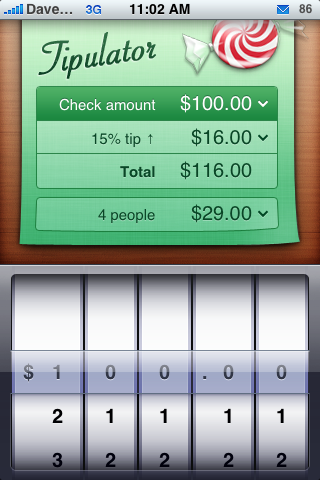 Tipulator reminds me a lot of the Seinfeld episode where Jerry buys his father a brother organizer. Instead of realizing all the functionality in the device his father goes straight for the calculator and beams about how he can now calculate tips.
Tipulator reminds me a lot of the Seinfeld episode where Jerry buys his father a brother organizer. Instead of realizing all the functionality in the device his father goes straight for the calculator and beams about how he can now calculate tips.
Well, Mr. Seinfeld, your life just got that much easier. The tipulator is a great app for going out for dinner with big groups of people
Simply define how much the meal was, what % you want to tip, and choose how you want to divide the bill.
The app gives you a total and how much each person owes. So simple, yet so necessary for numble-skulls like me.
iPedia+
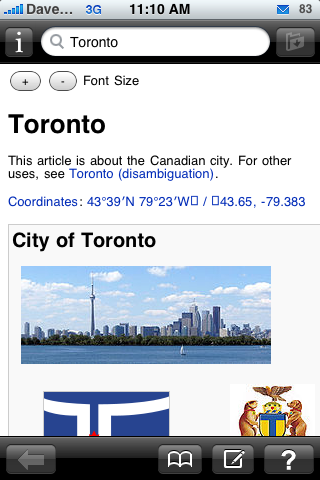 iPedia+ is the official Wikipedia application the iPhone. Developed by a friend of mine, Hampton Catlin, this app does everything you would want a Wikipedia app to do. Hampton is driving Wikipedias entire mobile strategy (not just the iPhone). T
iPedia+ is the official Wikipedia application the iPhone. Developed by a friend of mine, Hampton Catlin, this app does everything you would want a Wikipedia app to do. Hampton is driving Wikipedias entire mobile strategy (not just the iPhone). T
he app is fast loading, quick to search, allows you to bookmark and even lets you increase font size (for those blind members of the GenY community). I don’t use Wikipedia religiously, but this is a great tool to have in your pocket.
Stanza
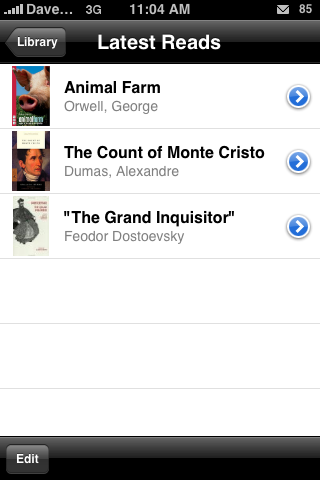 Given my love for newspapers on the iPhone, it is no surprise that I love reading books on the device as well. A lot of developers have come out with iPhone apps either of books or simply applications that let you read your existing ebooks.
Given my love for newspapers on the iPhone, it is no surprise that I love reading books on the device as well. A lot of developers have come out with iPhone apps either of books or simply applications that let you read your existing ebooks.
The reason I love Stanza so much is that it connects with a vast selection of online libraries. Feeling a little bored over the weekend? Simply open Stanza, browse the library and download a book in seconds.
Some people don’t like the idea of reading on these devices. Personally, I found it more enjoyable than reading a paper back. I blazed through each of the books I downloaded and found it especially comfortable in landscape mode. A tip of the hat to Stanza for tackling another sector of the publishing industry.
In addition I just heard that Stanza is incorporating DRM support into their platform. This means that all the traditional publishers will begin rolling out their content to Stanza’s online library. This is exciting stuff for Stanza and the publishing industry as a whole.
Instapaper
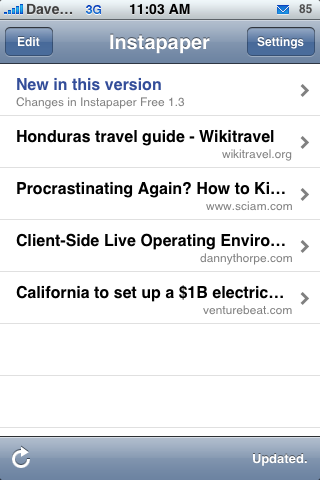 Instapaper is a cool little app that lets you sync webpages you find on your desktop with your iPhone.
Instapaper is a cool little app that lets you sync webpages you find on your desktop with your iPhone.
If you find a really cool article that you want to read, but dont have the time for right now, simply click the read later button in your browser. The next time you sync instapaper the page will be loaded in the list and ready to read.
You do need a internet connection to sync the articles, but once they are in your list you are able to read them offline. Currently this is my go to tool for reading on the subway.
As mentioned earlier Instapaper has a very nice integration with Tweetie that lets Tweetie users push articles they see in their feed over to their Instapaper account; VERY COOL!
Shazam
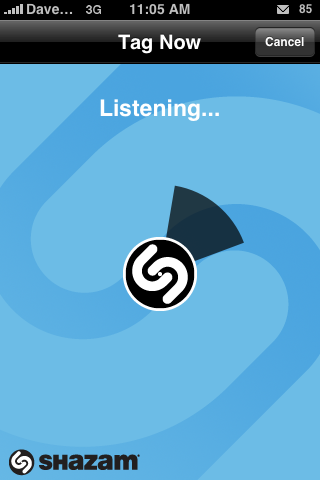 Shazam is my go to move if I want to show off just how cool the iPhone is. From the looks of it, Shazam is a really simple app, but they have so much stuff going on in the back (may favourite kind of app).
Shazam is my go to move if I want to show off just how cool the iPhone is. From the looks of it, Shazam is a really simple app, but they have so much stuff going on in the back (may favourite kind of app).
Song playing on the radio that you love but just dont know the name of? Turn on Shazam and instruct it to listen. It will take a short snip of the song and come back with the name, title and artist. It’s absolutely unreal!
In addition it gives you references to the song on YouTube and even lets you purchase it right there and then through iTunes.
Shazam is a beautiful app and a great business model.
Fring
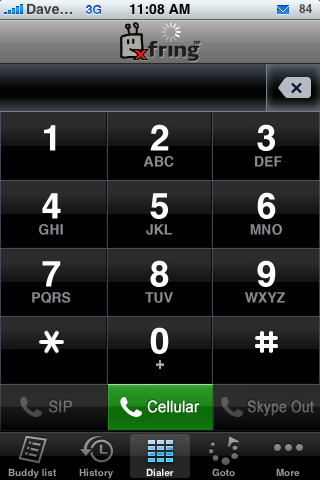 Fring save my life! Seriously, though I would have been stranded in Aswan, Egypt with no money if it were not for Fring.
Fring save my life! Seriously, though I would have been stranded in Aswan, Egypt with no money if it were not for Fring.
Fring is a simple chat client that syncs with all the major instant messengers. Most importantly though, it syncs with your Skype and SkypeOut account.
While in Egypt I used this to contact my bank which refused to honour any of the Egyptian banks in Aswan. I had no money and knew very little Arabic. There was no way I was going to be able ot use a phone if it wasnt for fring. I simply found a wifi spot and was immediately connected.
Fring is simple to use, the call quality is great and will always have a place on my iPhone. It currently only lets you use Skype over WiFi, but some adventurous souls have hacked it to work over 3G as well (making long distance calls dirt cheap). I tried hacking it myself and ended up frying my iPhone. I wouldn’t suggest doing the same, but if your adventurous, give it a try.
Snapture
 Snapture is another one of those sneaky apps that you can only use if you have unlocked your iPhone. Apple will not let them distribute through the iTunes App Store because it directly competes against their pre-installed camera. This is a shame because Snapture is head over heals better than what Apple has to offer.
Snapture is another one of those sneaky apps that you can only use if you have unlocked your iPhone. Apple will not let them distribute through the iTunes App Store because it directly competes against their pre-installed camera. This is a shame because Snapture is head over heals better than what Apple has to offer.
I decided to pay for the premium version of this app, which lets you zoom in (something Apples camera wont let you do), change the colour filter, take timed, shots and a whole host of other add-on’s.
Non-premium owners still get to zoom in and take pictures, but they don’t get to use all the other cool features this app has to offer.
Snapture takes great quality shots. If you chose to unlock your phone you should definitely down Snapture and toss them some cash while you’re at it; they have done a great job!
Boss Preferences
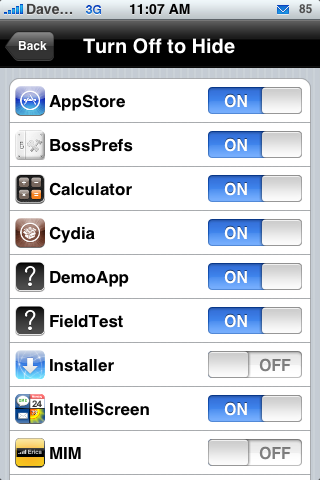 Yet again another app for jailbroken and unlocked phones. Boss preferences is a more direct way to change important settings on the iPhone.
Yet again another app for jailbroken and unlocked phones. Boss preferences is a more direct way to change important settings on the iPhone.
Currently, iPhone users must dig deep into their settings to turn WiFi on/of or reset any of their network settings for that fact. Boss Prefs just makes everything super simple.
The other thing I really like about Boss Preferences is that it lets me hide icons on the iPhone. Apple will not let you delete any of their apps from your phone. If you download applications like Snapture, it is pointless having the camera app on your phone at the same time. Boss Prefs takes care of that for you by giving you complete control over your iPhone Spring Board.
It has a few other cool features in it that let you customize your phone, but I will let you figure those out for yourselves 
Intelliscreen
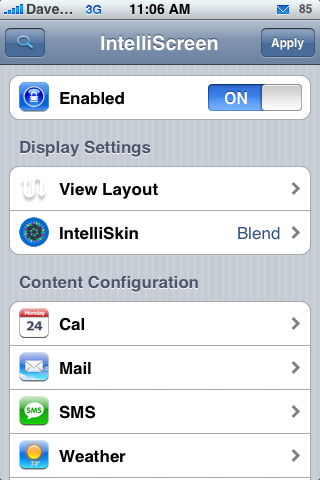 Intelliscreen (another app for jailbroken iPhone’s) transformed my iPhone from a internetmedia tool to an internet, media AND business tool. My main problem with the iPhone was that it didnt really display any of my daily information in an intuitive way like the Blackberry does. This is a serious issue for people that are always on the run and need to know what is coming up. I don’t want to have to dig deep into my calendar every time I have to find out what’s next; I just want it there, right in front of me.
Intelliscreen (another app for jailbroken iPhone’s) transformed my iPhone from a internetmedia tool to an internet, media AND business tool. My main problem with the iPhone was that it didnt really display any of my daily information in an intuitive way like the Blackberry does. This is a serious issue for people that are always on the run and need to know what is coming up. I don’t want to have to dig deep into my calendar every time I have to find out what’s next; I just want it there, right in front of me.
Intelliscreen let you completely customize your iPhone locked screen. I currently have my calendar, my new emails, the weather and some RSS feeds on the screen, but the options and endless.
In addition Intelliscreen also has a one button to call function which lets you press the home button to pull up your favourite contacts. This makes life very simple. It has without a doubt changed my impression of the iPhone for the better and I had no problem forking over the $10 this app cost.
Air Sharing
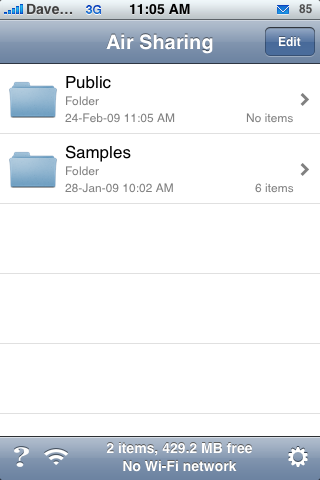 Air Sharing is a nifty little app that turns your iPhone into a USB key. It doesnt get much use on my iPhone, but I plan on trying to integrate it more into my daily usage.
Air Sharing is a nifty little app that turns your iPhone into a USB key. It doesnt get much use on my iPhone, but I plan on trying to integrate it more into my daily usage.
Simply connect the iPhone to the same WiFi network as the computer you are using and attach the URL the app gives you as a network drive and BAM, pure storage goodness.
The app works perfectly and has no flaws other than that fact that it is not the easiest thing to setup the first time. However, once it is connected, it’s always connected. Simply drag and drop files into the connected network drive and you’re set to go.
PDANet
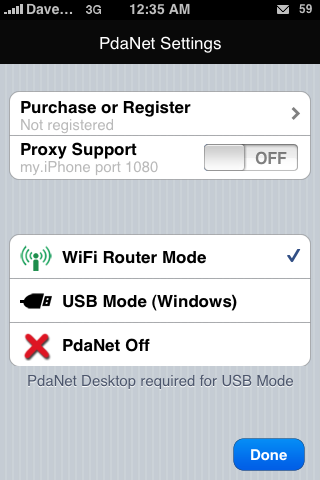 For some reason Apple is not letting tethering apps into the app store (probably due to carrier demands), so you will need to unlock your phone for this one.
For some reason Apple is not letting tethering apps into the app store (probably due to carrier demands), so you will need to unlock your phone for this one.
Tethering allows mobile data users to connect their PC’s to their mobile device and use it as a modem.
PDANet is very simple. You can either plug it in via your USB port or tether it through an Ad-Hoc WiFi connection. It work’s perfectly and my laptop blazes along with Rogers 3G network.
I highly recommend it to anyone who is ever on the road.
And ladies and gents, that is all I have for you. I know this was a long one to get through, but I needed to get these all off my chest. I tried my hardest to keep it regionally ambiguous. The only two apps that I left off the list (which I really do love) are the TrafficCA app, which gives you all the updated traffic cameras from Toronto and the Red Rocket app which gives you all the TTC subway, bus and streetcar info. Would love to hear all your thoughts on these apps as you play around with them as well as any suggestions you folks have for me. Until then my friends; ciao!









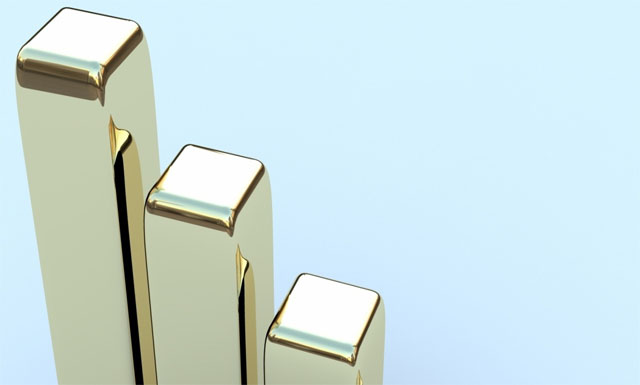










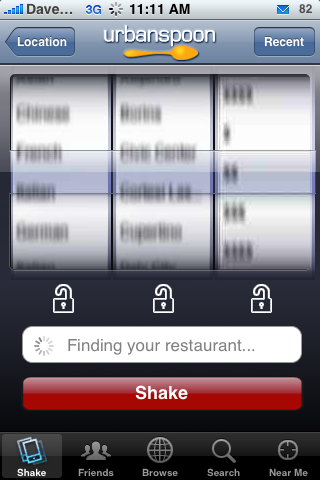
 ‘Where to?’ picks up where Urban Spoon leaves off. If you are looking for pretty much anything around you, you can easily find it with Where To?
‘Where to?’ picks up where Urban Spoon leaves off. If you are looking for pretty much anything around you, you can easily find it with Where To?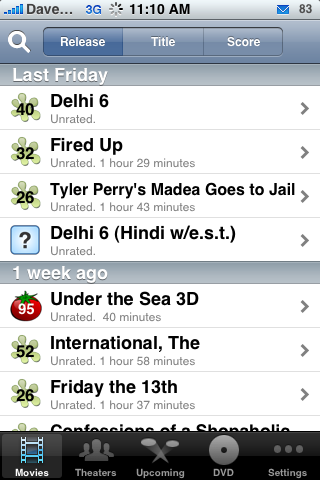 I am a huge movie buff and if you are anything like me, there is nothing worse that sitting through an absolutely horrible flick. Upcoming, makes the process of finding movies, times and theatres completely painless.
I am a huge movie buff and if you are anything like me, there is nothing worse that sitting through an absolutely horrible flick. Upcoming, makes the process of finding movies, times and theatres completely painless. 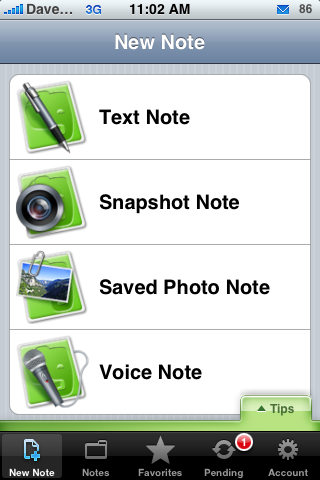
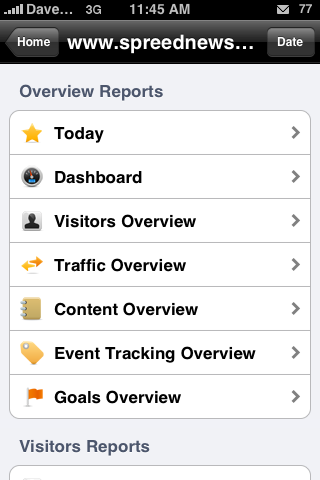 One of my biggest pet peeves about the iPhone is the lack of Flash support. Loads of sites use Flash to display dynamic content and without support for it in the iPhone I am forced to either not use the site or go back to my main PC (something I am trying to do less and less these days).
One of my biggest pet peeves about the iPhone is the lack of Flash support. Loads of sites use Flash to display dynamic content and without support for it in the iPhone I am forced to either not use the site or go back to my main PC (something I am trying to do less and less these days).

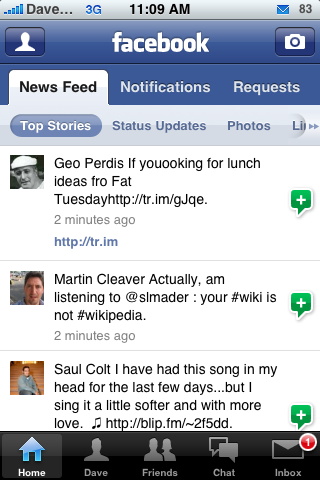 If you don’t know about Facebook, then get out from under that rock, stop reading my blog and go get yourself an account. But seriously, I don’t think it’s necessary to give an explanation about Facebook here.
If you don’t know about Facebook, then get out from under that rock, stop reading my blog and go get yourself an account. But seriously, I don’t think it’s necessary to give an explanation about Facebook here. 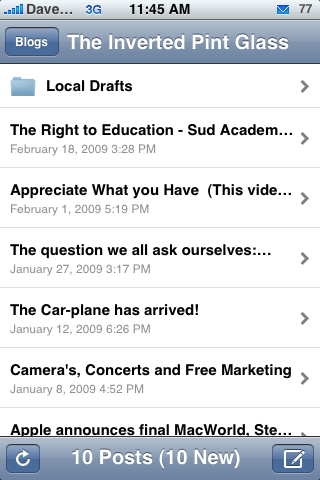 WordPress is my favourite blogging platform period. I have used blogspot and a whole host of others before, but WordPress just takes the cake on so many levels.
WordPress is my favourite blogging platform period. I have used blogspot and a whole host of others before, but WordPress just takes the cake on so many levels. Now I have to be honest here. My team and I were the ones who developed this application for the Globe. I personally think that ‘mobile’ is going to be gigantic for the newspaper industry. They are in a serious state of restructuring right now, but when the dust settles I have no doubt all of the papers will start building out their mobile strategy and finding news ways to use the iPhone platform specifically to engage new users and generate revenue.
Now I have to be honest here. My team and I were the ones who developed this application for the Globe. I personally think that ‘mobile’ is going to be gigantic for the newspaper industry. They are in a serious state of restructuring right now, but when the dust settles I have no doubt all of the papers will start building out their mobile strategy and finding news ways to use the iPhone platform specifically to engage new users and generate revenue.
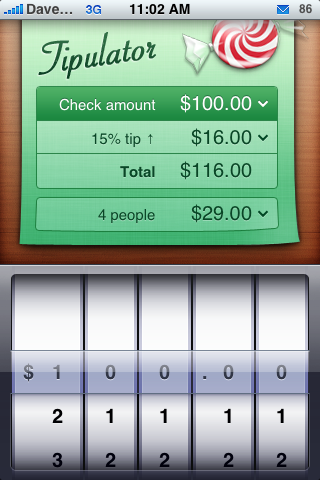 Tipulator reminds me a lot of the Seinfeld episode where Jerry buys his father a brother organizer. Instead of realizing all the functionality in the device his father goes straight for the calculator and beams about how he can now calculate tips.
Tipulator reminds me a lot of the Seinfeld episode where Jerry buys his father a brother organizer. Instead of realizing all the functionality in the device his father goes straight for the calculator and beams about how he can now calculate tips. 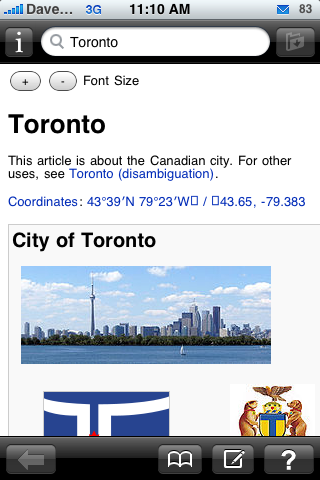 iPedia+ is the official Wikipedia application the iPhone. Developed by a friend of mine, Hampton Catlin, this app does everything you would want a Wikipedia app to do. Hampton is driving Wikipedias entire mobile strategy (not just the iPhone). T
iPedia+ is the official Wikipedia application the iPhone. Developed by a friend of mine, Hampton Catlin, this app does everything you would want a Wikipedia app to do. Hampton is driving Wikipedias entire mobile strategy (not just the iPhone). T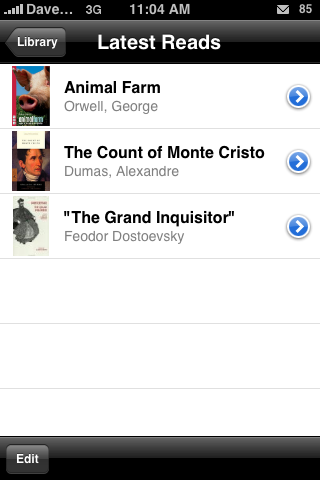 Given my love for newspapers on the iPhone, it is no surprise that I love reading books on the device as well. A lot of developers have come out with iPhone apps either of books or simply applications that let you read your existing ebooks.
Given my love for newspapers on the iPhone, it is no surprise that I love reading books on the device as well. A lot of developers have come out with iPhone apps either of books or simply applications that let you read your existing ebooks. 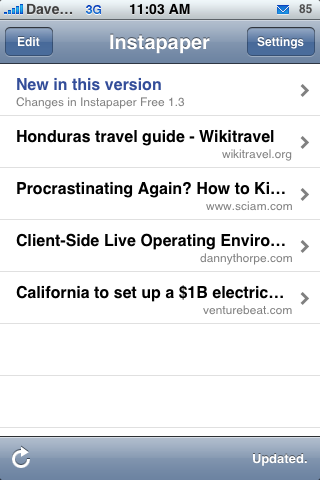 Instapaper is a cool little app that lets you sync webpages you find on your desktop with your iPhone.
Instapaper is a cool little app that lets you sync webpages you find on your desktop with your iPhone. 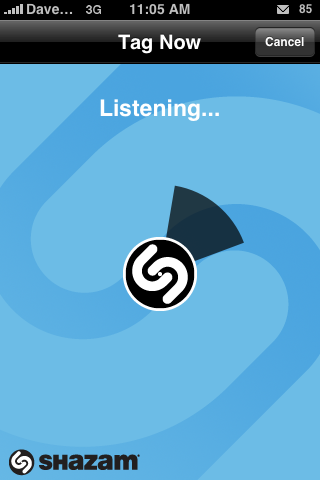 Shazam is my go to move if I want to show off just how cool the iPhone is. From the looks of it, Shazam is a really simple app, but they have so much stuff going on in the back (may favourite kind of app).
Shazam is my go to move if I want to show off just how cool the iPhone is. From the looks of it, Shazam is a really simple app, but they have so much stuff going on in the back (may favourite kind of app). 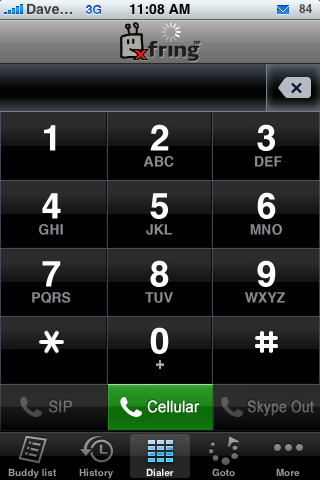
 Snapture is another one of those sneaky apps that you can only use if you have unlocked your iPhone. Apple will not let them distribute through the iTunes App Store because it directly competes against their pre-installed camera. This is a shame because Snapture is head over heals better than what Apple has to offer.
Snapture is another one of those sneaky apps that you can only use if you have unlocked your iPhone. Apple will not let them distribute through the iTunes App Store because it directly competes against their pre-installed camera. This is a shame because Snapture is head over heals better than what Apple has to offer.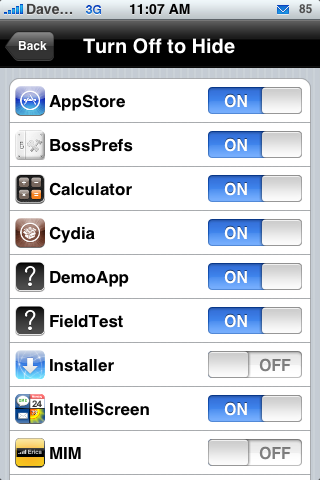 Yet again another app for jailbroken and unlocked phones. Boss preferences is a more direct way to change important settings on the iPhone.
Yet again another app for jailbroken and unlocked phones. Boss preferences is a more direct way to change important settings on the iPhone. 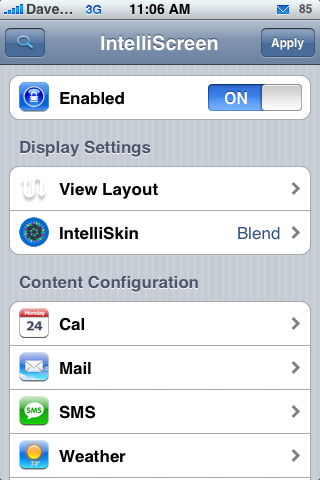
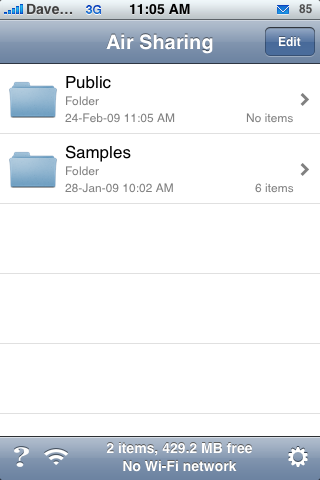 Air Sharing is a nifty little app that turns your iPhone into a USB key. It doesnt get much use on my iPhone, but I plan on trying to integrate it more into my daily usage.
Air Sharing is a nifty little app that turns your iPhone into a USB key. It doesnt get much use on my iPhone, but I plan on trying to integrate it more into my daily usage.